How to use the free Findmypast app for on-the-go family history
4-5 minute read
By Niall Cullen | March 1, 2023
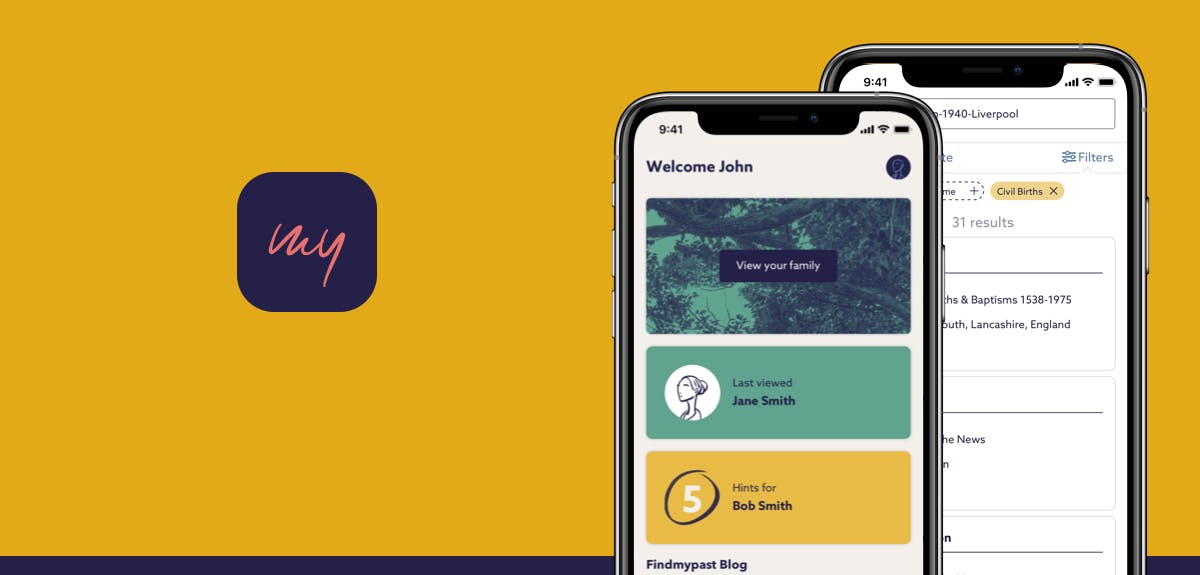
Take your family tree with you wherever you go with the handy Findmypast app.
Available for free on all Android and iOS devices, the Findmypast mobile app is designed to help you find your ancestors and build your family tree with just a tap and a swipe, wherever you are in the world.


We know that convenience is key in this day and age, which is why we want to make sure that you can review hints, search records, and access helpful guides on-the-go.
But what does the Findmypast app offer?
Grow your family tree
The app is your perfect research companion, making it more convenient than ever to manage your Findmypast family tree. It's a free, easy way to visually organise your family history and all you need is your phone.

You can add new relatives to your family tree in an instant and easily prune the branches by deleting ancestors that don't belong there.
Explore family records
No more rushing to your computer for a record search. You can delve as deep as you like into our record collections, anywhere, any time from the Findmypast app.
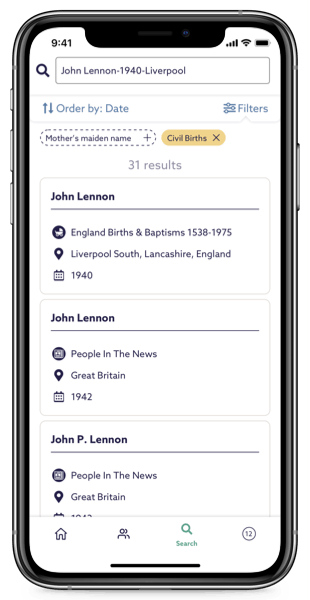
You can also filter and sort the results and if you have a paid subscription, view transcripts and original record images to print or download.
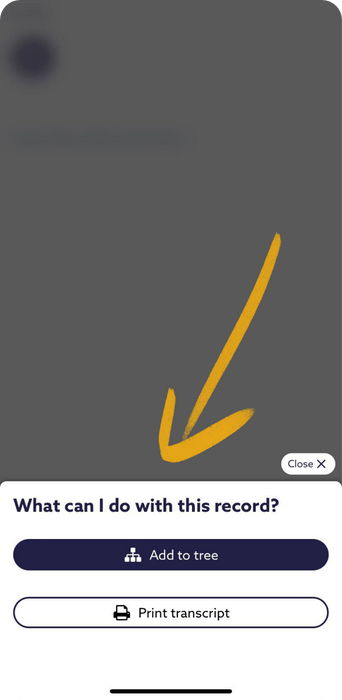
To add a record to your tree, just tap 'Do something with this record', and then 'Add to tree'. Tapping 'Print transcript' will also allow you to save a PDF version to your phone, or send it to someone who might be interested.
Check record hints
Handy hints, but completely mobile? Yes please. You can review potential record matches on the go.
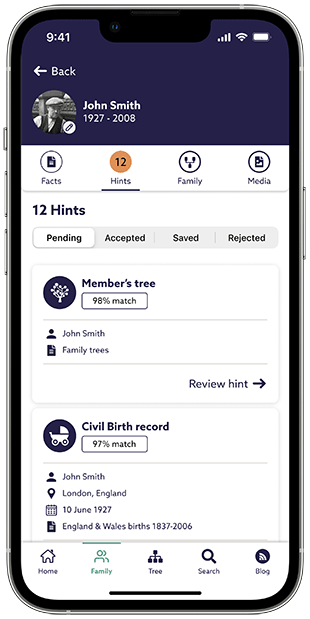
Findmypast hints are gathered based on names, dates, birthplaces and marriages. They can help you glean vital information from censuses, military records and more. With the Findmypast app, you can keep your family tree ship shape by easily accepting or rejecting your hints, or saving them to check later.
Add photographs
Give a face to the name by adding photos to your family tree. With our app, you can snap and upload pictures from your phone or tablet and assign them to your ancestors.
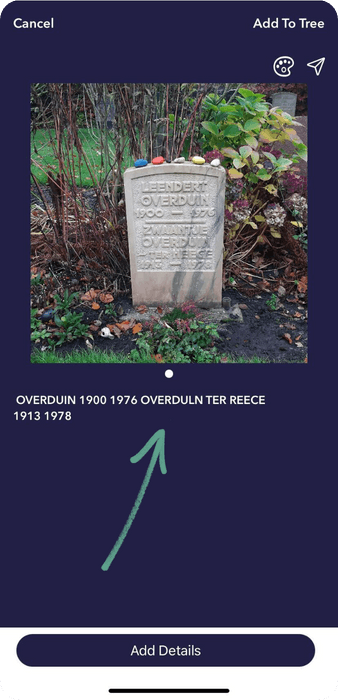
You can also take photos of graves, and, like magic, the app will automatically transcribe the text it can read from the photo. You can then add these details to the relevant ancestor on your family tree.

What's more, you can use the app to colourise old photos if they're sepia or black and white, bringing your ancestors to life like never before.
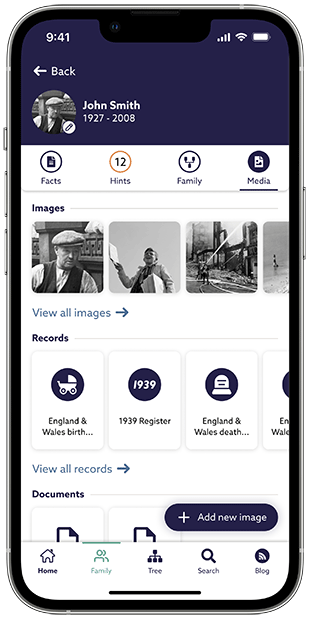
For an at-a-glance view of all of the photos and records you've saved for each ancestor, tap the media tab of their profile.
Create your ancestors' profiles
Build a fuller picture of a relative's life by creating a profile for them on the app.
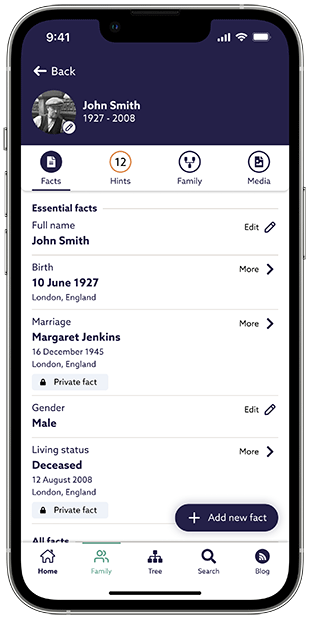
It lets you view the most important details in their life story all in one place and any changes you make will be saved in your tree, whether you view it on a desktop or in the app.
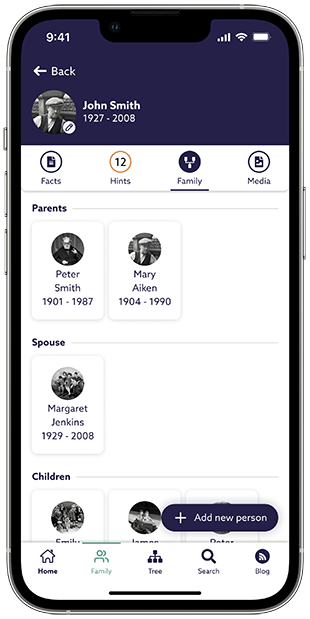
Use the family tab on your ancestor's profile to see their relationships with other family members, easily switching between relatives with just a tap.
Explore the blog
If you fancy some reading on your commute, then you also have our entire blog at your fingertips.
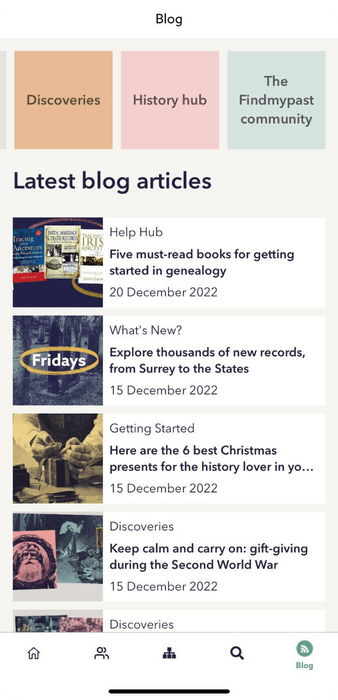
Read all about the juiciest celebrity family trees, find book recommendations from our in-house experts, or dive into our insightful guides to help you on your family history journey. Plus, if you need some step-by-step guidance on using the app, you can access our help centre FAQs direct from the settings menu.
There’s never been a better time to take your family history with you wherever you go with the ultimate on-the-go companion app. Download to your smartphone or tablet for free today.


Related articles recommended for you
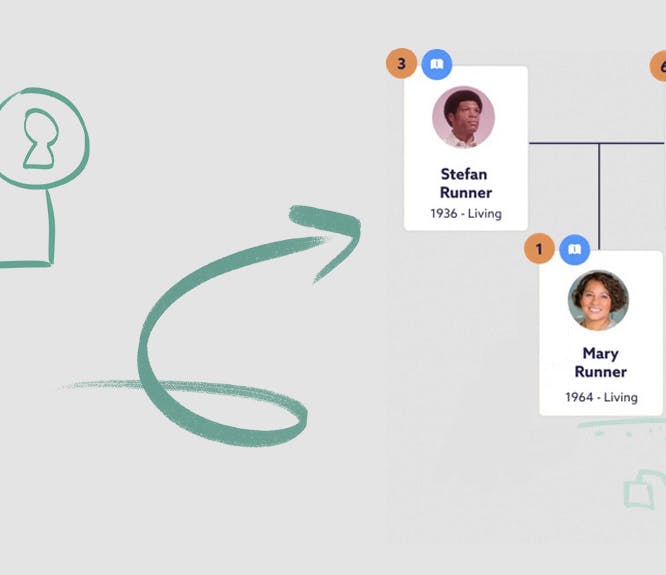
Everything you need to know about importing and exporting family tree GEDCOM files
Build Your Family Tree
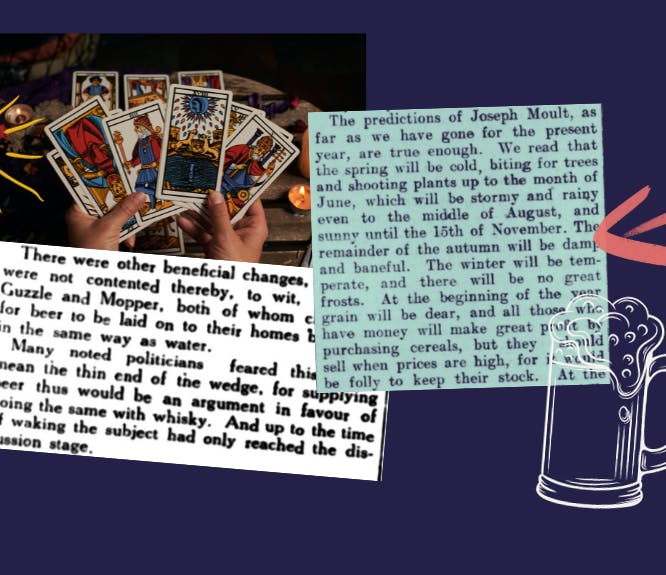
Historical predictions for 2024 you may or may not want to come true
History Hub

Use our free family tree template to kick-start your family history research
Build Your Family Tree

