Should you build your family tree online or offline?
2-3 minute read
By The Findmypast Team | April 1, 2020

The creator of Family Historian, Simon Orde, on the pros and cons of where to build and store your family tree.
Many genealogists like to store their family tree data online, using websites like Findmypast. And there are good reasons to do it this way. If your data principally comes from a single source, it's likely to be convenient for updating if it's kept on that provider's website. Keeping your data online means that you shouldn't have to worry about backups. And with most online services, you can easily access your data from any mobile device or app, wherever you are.
Despite these benefits, many genealogists still like to keep their family tree offline (that is, on their PC) using so-called 'desktop' genealogy software, like Family Historian or RootsMagic. Why do so many prefer this option?
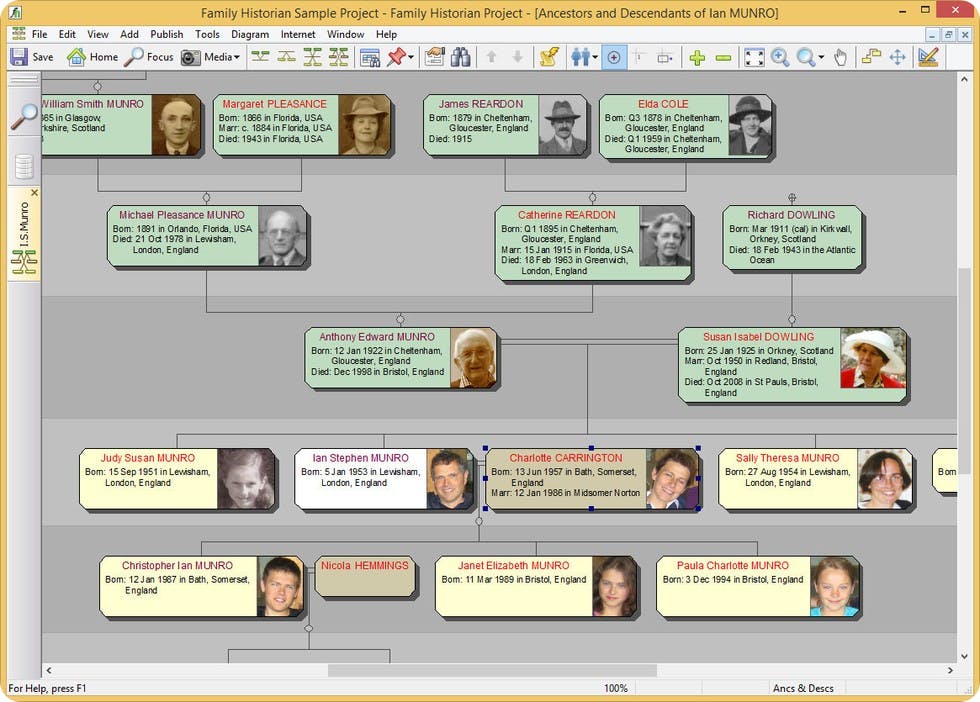
Family Historian can help you keep even the largest family trees in order.
At this point, I should declare an interest. My name is Simon Orde and my company, Calico Pie, produces Family Historian. I created Family Historian as a way of marrying my interest in genealogy with my background as a software developer. Our users tend to be genealogists who, like me, get their information from numerous different data providers – some online, some not – and from other 'real-world' sources such as family members, certificates and other documents, and other genealogists. For this, you need a tool that has easy data entry, combined with powerful import and merge capabilities. You also need good web-clipping tools so that they can easily incorporate data from any website. And of course, you need good internet search tools. The latest version of Family Historian even features automatic 'hints' that tell you about matching records in Findmypast's databases and elsewhere.
Another reason for using desktop software is if you want features that aren't offered by the online family trees. When it comes to power and features, it is still the case that the most feature-rich software is on the desktop. If your interest is family tree charts or reports, creating books or booklets about your family, generating CDs or DVDs, creating family tree websites, working with maps, or working with pictures (and linking people to faces) – there's every chance that the tool you're looking for is on the desktop. Equally, if you want to do some serious analysis of the data you already have, the desktop may be the way to go.
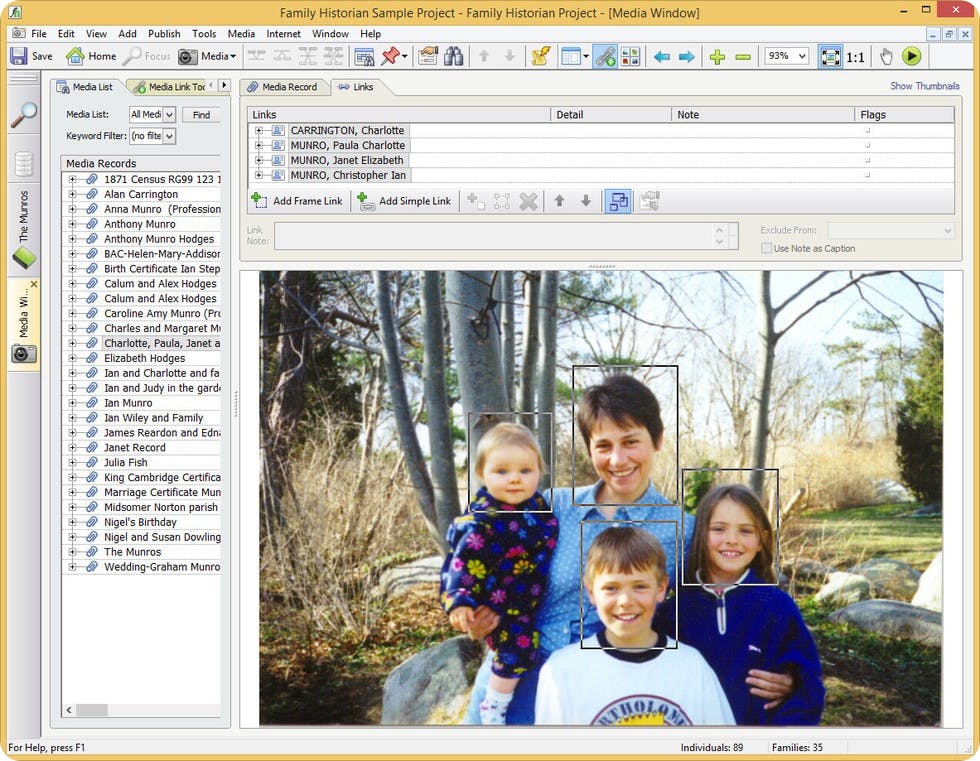
Family Historian lets you link people to their faces in pictures.
If your data is stored on your PC, make sure you have a good backup strategy. Some genealogists like to keep their project data on OneDrive or DropBox so that it is automatically backed-up to the web. But one reason for keeping data on your PC is so that you can secure it, and if you don't trust cloud services, you may prefer to backup your data to a memory stick, CD or removable USB hard drive (very good value these days). There are numerous options.
If you want to access your data on your tablet or mobile, most desktop genealogy products offer one or more solutions for this. Family Historian users can try various different apps that work well with the program, such as GedFamilies or GedStar Pro. Of course, it doesn't have to be an either-or. You can combine different tools, and use different ones for different things. Serious, long-standing genealogists often accumulate a small library of genealogy software over the years. There's so much that genealogists want to do with family tree data. Fortunately, there is now also a great deal of software, both online and offline, available to help you do it.
Where do you prefer to store your family tree? We'd love to hear your thoughts on Facebook, Instagram or Twitter.
Related articles recommended for you
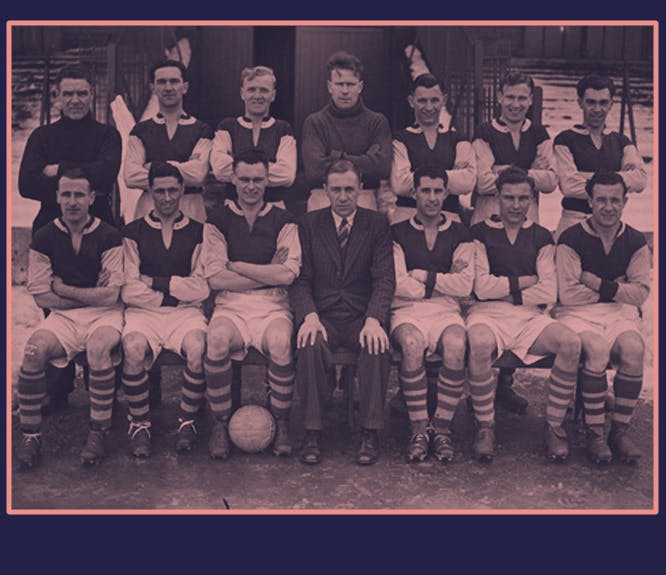
6 must-read books on the vast history of sport and football in Britain
Help Hub

We found war veterans and healthcare workers within Keir Starmer's family tree
Discoveries

How wildcard searches can help you find your ancestors
Help Hub

